Site Map
Home
Product features
Download / view pricing
Order online
Support / documentation
The Bright Contracts Blog
About us
Contact us
Privacy policy
Copyright © Thesaurus Software Ltd. All rights reserved.
Unit 35 Duleek Business Park, Duleek, County Meath, A92 N15E, Ireland
+353 (0)1 8499699
+353 (0)1 8359991
www.thesaurus.ie